How DMEevalumate works for DME Companies


Easy to use
Either accept a invite from a DME Company or go to DMEevalumate.com’s HIPAA compliant website and create your unique user name and password.
Select a DME company from the drop down list, or send an invite to your preferred DME provider
Complete the evaluation of the patient’s HISTORY and the DME equipment RELATED EXAM.
Review the generated documentation for accuracy. If approved, click sign with electronic signature.
Upon completion, DMEevalumate.com produces a PDF that can be transferred into your Electronic Medical Records and printed to be presented to your DME provider.
The DMEevalumate.com pdf can be easily faxed to your preferred DME provider. Your DME provider will submit the signed and approved paperwork to Medicare.


Your Preferred DME Company
When your Medicare compliant pdf is transferred to your EMR and printed to be presented to your preferred DME provider, the DME provider you selected will simultaneously be notified by email.
The email notification will alert the DME company that you completed a DME evaluation. Upon receiving the Medicare compliant pdf, The DME company will ensure that the paperwork is accurately prepared to be submitted to Medicare.
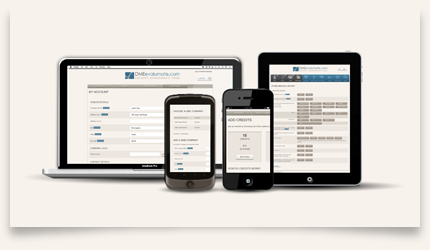

On your desktop, tablet or mobile
The process is easy, streamlined and efficient. The online program allows you to access DMEevalumate.com anytime and anywhere. Whether you prefer to use your office computer, a laptop or hand-held mobile device, DMEevalumate.com is simply at your fingertips whenever you need it.
